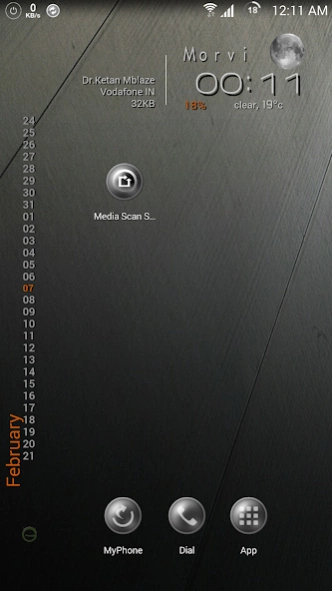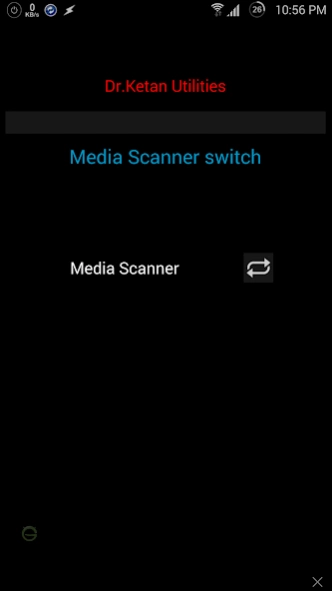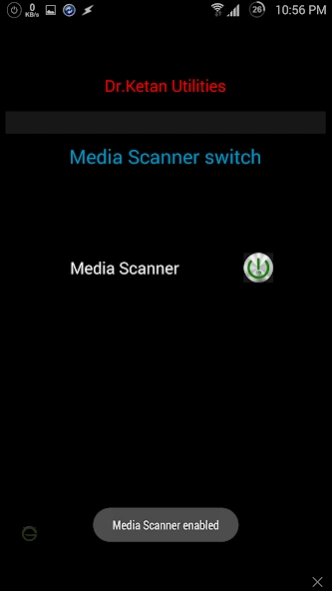Media Scanner Switch (root) 1.1
Paid Version
Publisher Description
Media Scanner Switch (root) - Media scanner Enable Disable utility
Requirements :
It should work on 4.0 +
It needs Root
Needs to have USB debugging enable
Description
We know our device scans media on every boot, and that makes device slow on booting, also while scanning is running Call recording mod can't save recording. Also it drains considerable amount of battery juice.
This application simply disable/kill media scanning process. Also you can enable it any time (mostly needs after updating media files to device)
Sometimes after enabling it still media scan doesn't starts, just plug in to USB and transfer a media file.
How to use :
- Open from App drawer
- It will media scanner scanner switch text and right to that there is icon. single press on icon will enable media scanner. To disable media scanner long press same icon. same information pop up if you tap on media scanner switch text.
Wait before you purchase :
This is just Donation application and same free version available on XDA, You can try first free application and only consider to buy, if it works fine on your device.
http://forum.xda-developers.com/showthread.php?t=2624200
About Media Scanner Switch (root)
Media Scanner Switch (root) is a paid app for Android published in the System Maintenance list of apps, part of System Utilities.
The company that develops Media Scanner Switch (root) is Dr.Ketan Hindocha. The latest version released by its developer is 1.1.
To install Media Scanner Switch (root) on your Android device, just click the green Continue To App button above to start the installation process. The app is listed on our website since 2014-03-21 and was downloaded 11 times. We have already checked if the download link is safe, however for your own protection we recommend that you scan the downloaded app with your antivirus. Your antivirus may detect the Media Scanner Switch (root) as malware as malware if the download link to com.yahoo.dr.ketan.mediascanner is broken.
How to install Media Scanner Switch (root) on your Android device:
- Click on the Continue To App button on our website. This will redirect you to Google Play.
- Once the Media Scanner Switch (root) is shown in the Google Play listing of your Android device, you can start its download and installation. Tap on the Install button located below the search bar and to the right of the app icon.
- A pop-up window with the permissions required by Media Scanner Switch (root) will be shown. Click on Accept to continue the process.
- Media Scanner Switch (root) will be downloaded onto your device, displaying a progress. Once the download completes, the installation will start and you'll get a notification after the installation is finished.